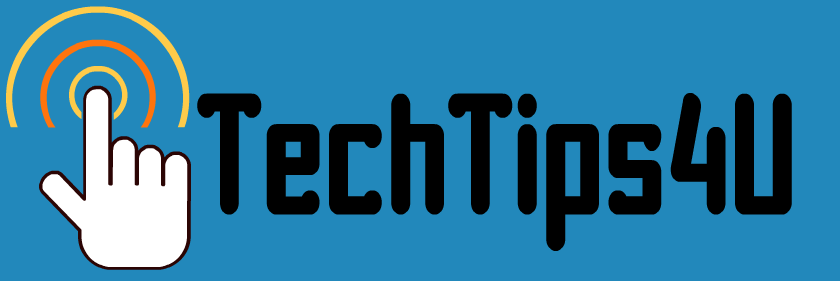- Double-click rapidly on a word, and the entire word is highlighted.
- Triple-click rapidly and the entire paragraph is selected. This is great for copy/paste jobs!
- Hold down CTRL while clicking a word, and the entire sentence is highlighted.
- Select text vertically, instead of horizontally (for example, when you want to remove bullets from text from the beginning of multiple lines) by holding down ALT while you click and drag with your mouse.
And now, you know some tricks to make that easier!