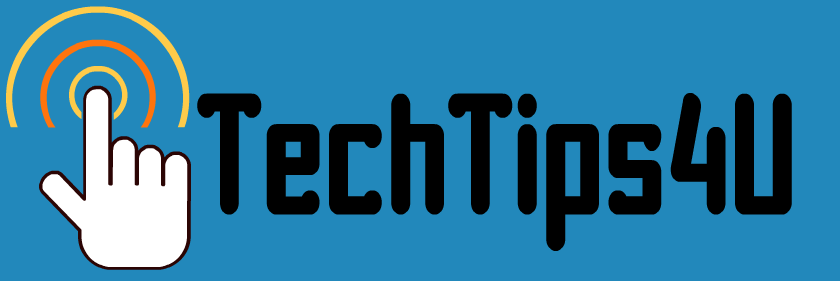Malware is any malicious program or software that’s
designed to exploit a computer user. Malware is basically an umbrella
term covering computer viruses, worms, Trojan, spyware, rootkit etc.
Some of ‘em attack the computer programs and files while others attack
users confidential data. Let’s have a detailed look at their mode of
operation.
http://www.guidingtech.com/8888/difference-between-malware-virus-rootkits-trojans-worm-spyware/
What's this?
Irregularly posted tips, gleaned from all over the internet, for beginning and medium level computer and technology users. Feel free to subscribe to get these by email if you wish (below, right). Or,come to this site anytime. We update it about twice a month with new tips and links.
++++++++++++++++++++++++++++++++++++++++++++++++++++++++++++
++++++++++++++++++++++++++++++++++++++++++++++++++++++++++++
Tuesday, February 28, 2012
Saturday, February 25, 2012
Do you back up your emails?
Use MailStore To Backup Gmail, Hotmail, Yahoo Emails
http://www.ghacks.net/2011/03/02/use-mailstore-to-backup-gmail-hotmail-yahoo-emails/
The last few years have been a little bumpy for web mail; Hotmail deleting all the email in many people's accounts (all the email was restored, but still....), Gmail freezing or locking accounts so they can't be accessed and Gmail accounts being hacked. This ghacks article describes how to backup gmail. hotmail, and Yahoo email accounts using the free program MailStore.
Mailstore runs on Microsoft Windows XP Service Pack 3, Microsoft Windows Vista, and Microsoft Windows 7 with Microsoft .NET Framework Version 2.0 SP1 or Microsoft .NET Framework Version 3.5 SP1 installed.
http://www.ghacks.net/2011/03/02/use-mailstore-to-backup-gmail-hotmail-yahoo-emails/
The last few years have been a little bumpy for web mail; Hotmail deleting all the email in many people's accounts (all the email was restored, but still....), Gmail freezing or locking accounts so they can't be accessed and Gmail accounts being hacked. This ghacks article describes how to backup gmail. hotmail, and Yahoo email accounts using the free program MailStore.
Mailstore runs on Microsoft Windows XP Service Pack 3, Microsoft Windows Vista, and Microsoft Windows 7 with Microsoft .NET Framework Version 2.0 SP1 or Microsoft .NET Framework Version 3.5 SP1 installed.
Wednesday, February 22, 2012
More on Passwords
How To Create A Strong Password And Remember It
http://consumerist.com/2012/01/how-to-create-a-strong-password-and-remember-it.html
The Consumerist has some good suggestions for creating strong passwords that look doable for most of us. I'm probably not the only person who has used the same password in more than one place - not a good practice. =) I've since changed them. Other security recommendations are not having the same user name and changing your password often. There aren't any hard and fast recommendations on how often to change a password - I change passwords often on important sites, not as often on sites that I rarely access. I use the free online service LastPass to generate passwords - there are a lot of options you can choose - longer or shorter, use numbers, letters, special characters, etc. (note: LastPass has free and premium paid plans - last I checked the paid plan adds mobile service, otherwise it's the same as the free plan). (copied from TechSupportAlert.com feed)
Monday, February 20, 2012
Free Online Surveys
You may be familiar with "Survey Monkey" as it's one of the widely used online survey tools that offers a free (limited, but free) version. Here's another one I just came across today:
www.obsurvey.com
Obsurvey reports are in PDF with nice colors and graphs with option to export to Excel. You can also share the reports with others (give them permissions to just see the reports on Obsurvey and not be able to edit the survey). Only cons I have seen using OBS is that it's best to use it in Firefox, Chrome has some issues with the ajax. It has pretty much all the features most commercial software has for free, with no ads or limitations of any kind. Use a Bit.ly address for the survey instead of the long OBS address and you are good to go.
www.obsurvey.com
Obsurvey reports are in PDF with nice colors and graphs with option to export to Excel. You can also share the reports with others (give them permissions to just see the reports on Obsurvey and not be able to edit the survey). Only cons I have seen using OBS is that it's best to use it in Firefox, Chrome has some issues with the ajax. It has pretty much all the features most commercial software has for free, with no ads or limitations of any kind. Use a Bit.ly address for the survey instead of the long OBS address and you are good to go.
Saturday, February 18, 2012
Read Novels and Other Books by Email!
Why, you ask?
Well, some of us don't have time to read an entire book... but DO have time to read for five minutes.
And, that is exactly how this works.
Over 800 books are free. I'm reading a suspense novel right now called "Paranoia" by Joseph Finder. I just recommended a classic to a friend. It's easy to sign up. You can register (free) and get some additional benefits. Or just enter your email address and start getting the installments.
Well, some of us don't have time to read an entire book... but DO have time to read for five minutes.
And, that is exactly how this works.
DailyLit.com : Great stories and knowledge in under 5 minutes a day.
Read books online: get short installments by daily email (or RSS feed).Over 800 books are free. I'm reading a suspense novel right now called "Paranoia" by Joseph Finder. I just recommended a classic to a friend. It's easy to sign up. You can register (free) and get some additional benefits. Or just enter your email address and start getting the installments.
Friday, February 17, 2012
How to Cut your Paper Costs in HALF!
Well, probably in half.
Use the back side of each page. You can:
1. Use the "DUPLEX" feature of your printer if it has one. This allows a print job to be printed on both sides of a page. This also helps with postage costs.
2. Many printers don't allow duplex printing. But, often what we print ends up being un-needed after a while. Why not:
> Put a box beside your desk or printer.
> Each time you have a piece of paper that is no longer needed, consider if the blank side can be used.
> Consider what is already on the front side of the paper- obviously, you are not going to want to re-use paper with confidential information on it!
> Place the paper in the box with the "clean" side up.
> After you have enough paper, you can place this stack in your printer's feed tray.
WORKS BEST: paper with basic coverage (not a lot of graphics) and paper with no bends, tears, or staples.
What do you do with the paper once BOTH sides have been used? Hopefully, your office and home have a way to recycle it so it does not end up in landfills!
Use the back side of each page. You can:
1. Use the "DUPLEX" feature of your printer if it has one. This allows a print job to be printed on both sides of a page. This also helps with postage costs.
2. Many printers don't allow duplex printing. But, often what we print ends up being un-needed after a while. Why not:
> Put a box beside your desk or printer.
> Each time you have a piece of paper that is no longer needed, consider if the blank side can be used.
> Consider what is already on the front side of the paper- obviously, you are not going to want to re-use paper with confidential information on it!
> Place the paper in the box with the "clean" side up.
> After you have enough paper, you can place this stack in your printer's feed tray.
WORKS BEST: paper with basic coverage (not a lot of graphics) and paper with no bends, tears, or staples.
What do you do with the paper once BOTH sides have been used? Hopefully, your office and home have a way to recycle it so it does not end up in landfills!
Tuesday, February 14, 2012
Using the Middle Mouse Button
Does your mouse have a button or a "scroll wheel" in between your "right click" and your "left click" buttons?
You can use that button (or click on the scroll wheel) as a nifty shortcut to open a link (underlined in blue on a website)! The link will open in a new "tab" on your browser.
Click the link with your middle mouse button (or click with the scroll wheel by pressing down on it).
You can use that button (or click on the scroll wheel) as a nifty shortcut to open a link (underlined in blue on a website)! The link will open in a new "tab" on your browser.
Click the link with your middle mouse button (or click with the scroll wheel by pressing down on it).
Sunday, February 12, 2012
Cloudy?
"In the cloud"
What's that?
What is cloud computing? Why should you know about it? Why should you care?
http://computer.howstuffworks.com/cloud-computing
Find out more about: storage "in the cloud," security, "cloud computing", and "cloud music!"
Really- it's quite interesting! And, many feel it IS the future of home and business computing, even if it is not yet your present!
Friday, February 10, 2012
This one is kind of cool for us non-design people...
Yes, some people are born with the "artist" or "graphics design" gene. They are also the people who can automatically match their blouse with their skirt, or using odds-and-ends, redecorate their living room in twenty minutes with items from Goodwill.
I'm not them.
But, I did find this nifty free website to for "do it yourself logos!"
http://www1.flamingtext.com/
See, even we non-artists sometimes like to have a nice logo, button, or schnazzy add-on to our emails!
I'm not them.
But, I did find this nifty free website to for "do it yourself logos!"
http://www1.flamingtext.com/
See, even we non-artists sometimes like to have a nice logo, button, or schnazzy add-on to our emails!
Wednesday, February 8, 2012
Top Internet Scams in 2011!
Yes, indeed! You can take a look at what was new in 2011..and what were repeats.
Send money to London? Nigeria? Or??
Send your password by email to a bank?
Send personal info and get a free iPad?
It's all here! Oh, how sneaky these Bad Guys are!
http://consumerist.com/2012/02/report-lists-the-top-scams-of-2011-somehow-nigerian-email-tricksters-werent-the-worst.html
Send money to London? Nigeria? Or??
Send your password by email to a bank?
Send personal info and get a free iPad?
It's all here! Oh, how sneaky these Bad Guys are!
http://consumerist.com/2012/02/report-lists-the-top-scams-of-2011-somehow-nigerian-email-tricksters-werent-the-worst.html
Monday, February 6, 2012
Mashed Potatoes? NO- mashups!
A "mashup" is a mashup is a web site or application that uses and combines data, presentation or functionality from two or more sources to create new services.It "mashes" them together and aggregates them for you so you get extra functionality.
Here are several mashups you might want to browse!
ITUNES TOOLBOX: 30+ Tools For iTunes
COLLEGE TOOLBOX: 60+ Tools For Back To School
ONLINE PRESENTATIONS: 30+ Presentation & Slideshow Services
GMAIL TOOLBOX: 60+ Tools For Gmail
INSTANT MESSAGING TOOLBOX: 90+ IM Tools
Facebook Powertools: 150+ Apps, Scripts and Add-ons for Facebook
ONLINE STORAGE: 80+ File Hosting and Sharing Sites
Here are several mashups you might want to browse!
ITUNES TOOLBOX: 30+ Tools For iTunes
COLLEGE TOOLBOX: 60+ Tools For Back To School
ONLINE PRESENTATIONS: 30+ Presentation & Slideshow Services
GMAIL TOOLBOX: 60+ Tools For Gmail
INSTANT MESSAGING TOOLBOX: 90+ IM Tools
Facebook Powertools: 150+ Apps, Scripts and Add-ons for Facebook
ONLINE STORAGE: 80+ File Hosting and Sharing Sites
Friday, February 3, 2012
Keyboard Shortcuts: Internet Explorer
Back in the old days, before the mouse was invented (yes, there WAS such a time in computer history!), everything was done by the keyboard. Some folks still appreciate and use "keyboard shortcuts" to do things. The list below applies to Internet Explorer browser. Where you see + it means you HOLD the first key down and TAP the second key.
F1 – Help.
F3 – Toggle on/off search panel.
F4 – Pull down address bar.
F5 – Refresh current page.
F6 -Move focus to address bar.
F11 – Toggle on/off full-screen mode
Alt + (Left Arrow) – Go back on history (same as Backspace).
Alt + (Right Arrow) – Go forward on history.
Ctrl + A – Select All.
Ctrl + C – Copy Selected.
Ctrl + E – Search panel.
Ctrl + F – Find (on page).
Ctrl + H – Toggle History panel.
Ctrl + I – Toggle Favorites panel.
Ctrl + L – Open a File.
Ctrl + N – Open New browser window.
Ctrl + P – Print current page.
Ctrl + R – Refresh. Same as F5.
Esc – Stop (while page is loading).
Ctrl + D – Add the current page to Favorites.
Double-click (on a word) – Select the word.
Triple-click (on a word) – Select entire line.
Wheel click – Activate the Smooth scrolling
Hold Ctrl + Scroll Wheel forward – Increase font size
Hold Ctrl + Scroll Wheel backward – Decrease font size
Click one point then hold down Shift and then click another – Create a selection from the two points
F1 – Help.
F3 – Toggle on/off search panel.
F4 – Pull down address bar.
F5 – Refresh current page.
F6 -Move focus to address bar.
F11 – Toggle on/off full-screen mode
Alt + (Left Arrow) – Go back on history (same as Backspace).
Alt + (Right Arrow) – Go forward on history.
Ctrl + A – Select All.
Ctrl + C – Copy Selected.
Ctrl + E – Search panel.
Ctrl + F – Find (on page).
Ctrl + H – Toggle History panel.
Ctrl + I – Toggle Favorites panel.
Ctrl + L – Open a File.
Ctrl + N – Open New browser window.
Ctrl + P – Print current page.
Ctrl + R – Refresh. Same as F5.
Esc – Stop (while page is loading).
Ctrl + D – Add the current page to Favorites.
Double-click (on a word) – Select the word.
Triple-click (on a word) – Select entire line.
Wheel click – Activate the Smooth scrolling
Hold Ctrl + Scroll Wheel forward – Increase font size
Hold Ctrl + Scroll Wheel backward – Decrease font size
Click one point then hold down Shift and then click another – Create a selection from the two points
Wednesday, February 1, 2012
Online Collaboration and Community Note Taking!
I just experienced this at a conference I participated in. It allowed all who were logged in to add to the notes in real time. Very cool!
http://qikpad.co.uk/
http://qikpad.co.uk/
Just for fun?
Have you ever wanted to insult someone like Shakespeare did?
Oh...ok... not.
But, how could I pass up posting this interested website? After all, what good is the internet if we can't periodically wonder about the things people find time to post on it?
http://www.pangloss.com/seidel/shake_rule.html
Now that you know this... please try to be nice?
Oh...ok... not.
But, how could I pass up posting this interested website? After all, what good is the internet if we can't periodically wonder about the things people find time to post on it?
http://www.pangloss.com/seidel/shake_rule.html
Now that you know this... please try to be nice?
Subscribe to:
Posts (Atom)