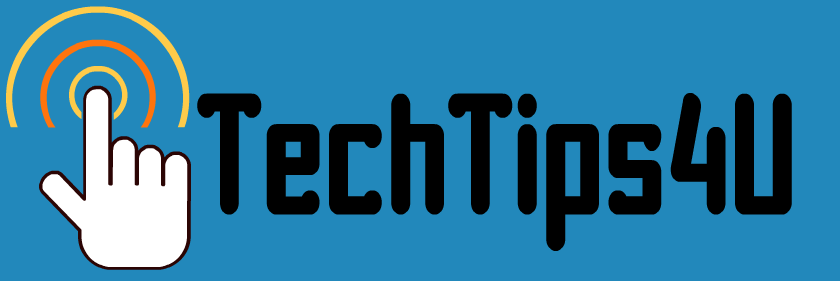Here are some free Firefox browser add-ons that can improve your shopping experience online:
INVISIBLE HAND: This is an "add-on" for Firefox browser. It lets you know if there's a better deal on a product you are browsing or if the site you are browsing is actually showing you the lowest price. It also works when you are shopping for airline flights.
https://addons.mozilla.org/en-US/firefox/addon/invisiblehand/
WISHLIST: http://www.amazon.com/wishlist/universal
You've probably added items to your Amazon.com "wish list" from within Amazon. With this Firefox add-on, you can do it from ANY site. It is available for Safari, Chrome, and IE browsers, and also for the iPad.
What's this?
Irregularly posted tips, gleaned from all over the internet, for beginning and medium level computer and technology users. Feel free to subscribe to get these by email if you wish (below, right). Or,come to this site anytime. We update it about twice a month with new tips and links.
++++++++++++++++++++++++++++++++++++++++++++++++++++++++++++
++++++++++++++++++++++++++++++++++++++++++++++++++++++++++++
Friday, May 25, 2012
Friday, May 18, 2012
Do you use Firefox Browser? This can make reading easier!
Here's a neat "add on" (free) that gets rid of ads and other "stuff" when you want to read JUST the article on a website.
It's called Clearly. https://addons.mozilla.org/en-US/firefox/addon/clearly/
Clearly, when enabled, strips away webpage ads and other obtrusive content that surrounds downloaded articles. This read-only feature is also great for saving articles as PDFs.
Since this is an Evernote extension, Clearly includes additional features for copying selected articles to your Evernote account, as well as three types of reading formats, including small, medium and large font sizes, and a Night Owl view that changes the background of the page to black, and the font color to white.
It's called Clearly. https://addons.mozilla.org/en-US/firefox/addon/clearly/
Clearly, when enabled, strips away webpage ads and other obtrusive content that surrounds downloaded articles. This read-only feature is also great for saving articles as PDFs.
Since this is an Evernote extension, Clearly includes additional features for copying selected articles to your Evernote account, as well as three types of reading formats, including small, medium and large font sizes, and a Night Owl view that changes the background of the page to black, and the font color to white.
Friday, May 11, 2012
What's a PORTABLE APP and why would I want one?
A "portable app" is an application (a piece of computer software or a program that does something) that let's you take the program from one computer to another. Instead of installing something like Office 2007 onto one computer, and then having to get another (expensive) license and install it on another computer... or instead of having a great program on your home machine but not having it on your brother-in-law's machine... you COULD be using a "portable application" right on a flash drive.
Here are some lists of portable apps from which you can pick and choose. They all include excellent application you can run from your flash drive for: word processing, video viewing, audio/music, communication, working with pictures, and more.
http://www.makeuseof.com/pages/best-portable-apps
http://www.portableapps.com
www.makeuseof.com/tag/portable-software-usb/
Here are some lists of portable apps from which you can pick and choose. They all include excellent application you can run from your flash drive for: word processing, video viewing, audio/music, communication, working with pictures, and more.
http://www.makeuseof.com/pages/best-portable-apps
http://www.portableapps.com
www.makeuseof.com/tag/portable-software-usb/
Tuesday, May 8, 2012
Keep track of your TO DO list
Do you REMEMBER THE MILK?
Ummm..what about remembering all the OTHER stuff you're supposed to remember?
Adding tasks is easy via email, or on your computer screen or handheld.
You can also send reminders to others!
http://www.rememberthemilk.com/
Ummm..what about remembering all the OTHER stuff you're supposed to remember?
- Tasks?
- Assignments?
- People to call?
- Projects?
Adding tasks is easy via email, or on your computer screen or handheld.
You can also send reminders to others!
http://www.rememberthemilk.com/
Friday, May 4, 2012
Learning Office 2007?
An excellent resource for learning Office 2007 is a set of Cheat Sheets published by ComputerWorld. Whether you’re just making the switch to 2007 or a seasoned user, you’re certain to find many useful tips and tricks.
http://www.computerworld.com/action/article.do?command=viewArticleBasic&articleId=9063119
Tuesday, May 1, 2012
Music and Songs on Your Computer? For FREE?
If your computer has speakers (or head phones) and an internet connection, you can use it to play music!
Here are two free services that let you listen to "streaming music" and allow you to search, develop playlists, and more.
PANDORA: http://www.pandora.com/
GROOVESHARK: http://grooveshark.com/
Here are two free services that let you listen to "streaming music" and allow you to search, develop playlists, and more.
PANDORA: http://www.pandora.com/
GROOVESHARK: http://grooveshark.com/
Subscribe to:
Posts (Atom)