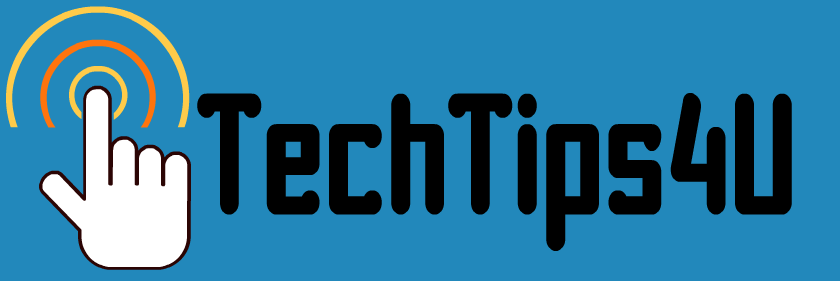- It's free for one-to-one chatting.
- Both parties need to download and install Skype.
- Both parties need to "friend" each other and know each others Skype name.
- Some (very old) computers cannot run the current version of Skype.
- To have a group get together via video-call requires that one person have a paid premium account.
Has anyone tried "Meetings.io"?
This is what their website identifies as the benefits:
- Meet with clients, co-workers & teams.
- No software or signups needed.
- Works on all web browsers.Best of all, it's free.
- Meet with up to 5 people at a time.Hear and see everyone at once.Invite others within the room.Meet as long as you want.
- Send messages and text as a group.Copy and paste paragraphs to share.Share links to web resources.
- Take notes during your meeting.Automatically saved for you.Search notes in your profile.Your notes stay private.
- Share your screen with your peers.Show anything on your computer.Give interactive presentations.Run product demonstrations.