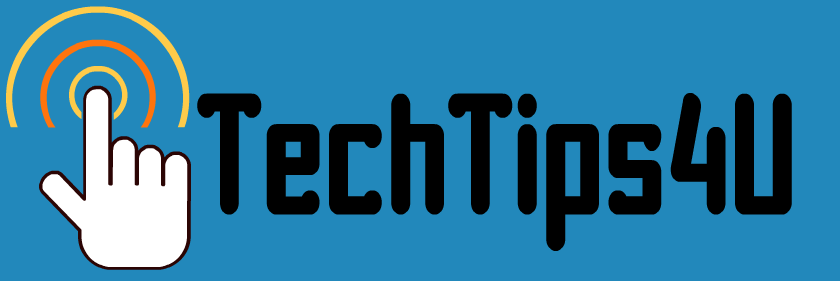You forgot to watch the weather report on TV last night.
No worries! You can use Google to check the Weather!
[From http://www.makeuseof.com/tag/guide-google-tools-tips-tricks-cant-live-without/]
Maybe, you just want to know what the weather looks like outside your office building at the moment, or you want to know how the weather is going to be during your vacation next week. Use Google as your own personal weatherman.
Type in “weather”, and Google will identify your location based on your current IP address, and then provide you with the current temp, precipitation and humidity right now, as well as a 7 day forecast.

If you want to see the weather further out into the future, go ahead and ask Google for the weather next week.

You’ll see the weather a week from now, and the 7 day forecast from that day onward.
There are lots of great weather watching sites and tools like Wunderground orWeather Watcher Live that do the trick. But if you’re in a hurry, a Google Search powered by Weather.com is all it takes.