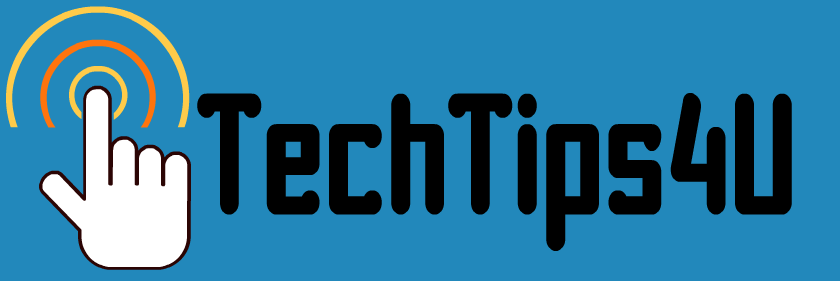Do you wonder how sneaky thieves steal your data? Here's one common way.
They send you an official looking email (see the one below). They ask you to "confirm" something (like your passwords!) and then, instead of actually CONFIRMING, you end up giving them away!
Your computer can help you avoid this.
"HOVER" your cursor over any underlined link. Don't click.
At the bottom of your browser window, you'll see where that link is "pointing."
In this example, when I did that, I saw that the CONFIRM link did NOT go to Yahoo at all. It went to some website in the another country! Yikes!
So... once you have "hovered" and discovered..what do you do then? That's easy! Just DELETE the email WITHOUT clicking on any underlined links...and you're perfectly safe.
 |
SERVICE ANNOUNCEMENT
|
|
Dear Yahoo User,
We appreciate that you have been with Yahoo! Mail for the past year. We are looking forward to bringing you an even faster, safer, easier-to- use Yahoo! Mail very soon.
Due to the congestion in Yahoo ! server there will be removal of all unused Yahoo Accounts, to ensure account protection, we would be shutting down all unused accounts, You will have to confirm your mail now by clicking on the button below.
SNEAKY! THIS CONFIRM LINK ACTUALLY GOES TO http://www.jydobborobosky.nazuka.net/yahoo.html ...that sure isn't YAHOO's official site! Besides, they'd not ever ASK you for your password... no matter what!
|