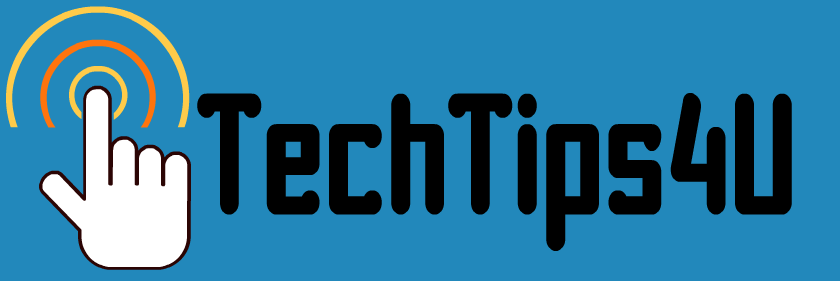Free, of course.
http://about.me/
Here's the one I made- took about 10 minutes.
http://about.me/s.patricecolletti
What's this?
Irregularly posted tips, gleaned from all over the internet, for beginning and medium level computer and technology users. Feel free to subscribe to get these by email if you wish (below, right). Or,come to this site anytime. We update it about twice a month with new tips and links.
++++++++++++++++++++++++++++++++++++++++++++++++++++++++++++
++++++++++++++++++++++++++++++++++++++++++++++++++++++++++++
Monday, November 11, 2013
Monday, October 28, 2013
Easier on your eyeballs?
I use my computer a lot at night. This free little program for a PC lets you "warm up" your computer's colors on the screen so it's easier on your eyes. I'm trying it now- do you find it makes a difference?
http://justgetflux.com/
http://justgetflux.com/
Friday, September 27, 2013
Wait, wait! What IS "the cloud" everyone is talking about?
Cloud storage.
Cloud computing.
"Send it to the cloud."
Is it getting too cloudy for you?
Here's a good article that describes it in enough detail that you will feel smarter after reading this.
http://mashable.com/2013/08/26/what-is-the-cloud/
Cloud computing.
"Send it to the cloud."
Is it getting too cloudy for you?
Here's a good article that describes it in enough detail that you will feel smarter after reading this.
http://mashable.com/2013/08/26/what-is-the-cloud/
Monday, September 2, 2013
What's "Cloud Storage" and why would I want it anyway?
Do you back up your hard drive "to the cloud?"
Do you wonder what clouds have to do with computing at all?
Here's a good overview, from our friends at Worldstart, one of my favorite easy-to-digest web sources:
http://www.worldstart.com/off-site-and-cloud-storage/
Do you wonder what clouds have to do with computing at all?
Here's a good overview, from our friends at Worldstart, one of my favorite easy-to-digest web sources:
http://www.worldstart.com/off-site-and-cloud-storage/
Monday, August 19, 2013
Use your computer/internet to listen to the radio?
Yes, that's right... you can do it, and it's free and legal!
There are many different "apps" (applications) that let you do this. Services like Slacker, Spotify, and Pandora are very commonly referenced.
So too is "Jelli"- http://www.jelli.com/ isa bit different ,but seems interesting because you get to influence what's played by voting.
Take a look at the links below for more information about "streaming radio" or "internet radio" if you wish additional background on this interesting way to use the technology you already have.
http://www.makeuseof.com/tags/internet-radio/
http://www.makeuseof.com/tag/jelli-radioactive-free-music-streaming-site/
There are many different "apps" (applications) that let you do this. Services like Slacker, Spotify, and Pandora are very commonly referenced.
So too is "Jelli"- http://www.jelli.com/ isa bit different ,but seems interesting because you get to influence what's played by voting.
Take a look at the links below for more information about "streaming radio" or "internet radio" if you wish additional background on this interesting way to use the technology you already have.
http://www.makeuseof.com/tags/internet-radio/
http://www.makeuseof.com/tag/jelli-radioactive-free-music-streaming-site/
Monday, August 12, 2013
How to create stronger passwords
Another good article, this one from MakeUseOf.com, which tells about how to create stronger passwords.
http://www.makeuseof.com/tag/7-ways-to-make-up-passwords-that-are-both-secure-memorable/
http://www.makeuseof.com/tag/7-ways-to-make-up-passwords-that-are-both-secure-memorable/
Monday, July 29, 2013
Do you like old time radio?
I found this website with an excellent article on how and where to go on the internet to find the Old Shows.
Yeah, yeah...they were all "before my time," but, hey, YOU might love them!
http://www.makeuseof.com/tag/bored-of-podcasts-listen-to-old-time-radio-instead/
Yeah, yeah...they were all "before my time," but, hey, YOU might love them!
http://www.makeuseof.com/tag/bored-of-podcasts-listen-to-old-time-radio-instead/
Monday, July 22, 2013
Free Download on Evernote! Wow!
I love the website "Make Use of" (www.makeuseof.com). Among other things, you can download (including to your ebook reader!) a long list of FREE BOOKS about easy-to-learn computer and tech topics. To get the free books, you need to register BUT if you don't want their emails, just click those options (I generally also set up my mail account to automatically shuffle these emails off into a folder as well.)
For example, I use Evernote. It's a free program (there's also a paid version, but I've never needed it) that lets me keep notes (from the web, from anyplace, actually!) organized across my computers, tablet and phone. https://evernote.com/ is where you can learn about and download Evernote itself.
Here's where you can download a free handbook to help you make the most of it! (However, most folks start off by playing around with it- it's pretty straight forward):
http://www.makeuseof.com/pages/how-to-use-evernote-the-missing-manual-full-text
For example, I use Evernote. It's a free program (there's also a paid version, but I've never needed it) that lets me keep notes (from the web, from anyplace, actually!) organized across my computers, tablet and phone. https://evernote.com/ is where you can learn about and download Evernote itself.
Here's where you can download a free handbook to help you make the most of it! (However, most folks start off by playing around with it- it's pretty straight forward):
http://www.makeuseof.com/pages/how-to-use-evernote-the-missing-manual-full-text
Monday, July 1, 2013
What happens to your data when you die?
Ever think about this? If you died, and no one has access to your passwords and log-ins, your on-line presence continues forever! Possibly more importantly... so does the opportunity for someone to fraudulently use your identity.
http://www.makeuseof.com/tag/a-new-google-feature-lets-you-decide-what-happens-to-your-data-when-you-die-updates/ offers a method for all your Google related accounts. Why not check it out?
http://www.makeuseof.com/tag/a-new-google-feature-lets-you-decide-what-happens-to-your-data-when-you-die-updates/ offers a method for all your Google related accounts. Why not check it out?
Friday, June 28, 2013
Yup... the Bad Guys are At It Again!
STILL at it, actually. But you know, it is SO very easy to mistake a Bad Guy's email from a legitimate one. Look at this one:

SERVICE ANNOUNCEMENT
Dear Customer,
Your incoming messages were placed on pending due to our recent upgrade. Verify your account immediately to to get your mail working by pressing the Click Here
to get your mail updated
Thank you for using Yahoo! Mail.
Yahoo!©2013
First indicator of a Bad Guy.... notice that it's not in standard written English? I saw a phrasing error ("on pending"), a typo ("or or") and an incorrect use of English ("by pressing the Click Here.")
Second indicator? Try this trick. HOVER your cursor over the blue words "Click here" above.
Toward the bottom of your screen, you will probably see something that looks like "http://Yes.Here." This is a "link" I made up for this article- it does not go anywhere.
BUT, this is what the link said in my original email that I received from "Yahoo".....
http://yahso000ddjdppssj.nazuka.net/
Nothing at all to do with Yahoo. It's probably for a website in Poland or Russia where someone is hoping you're gullible enough to click on the link and tell them your personal info.
That's called "phishing" and it's a very excellent way to capture data or information that you should NEVER give out.
Why do we give it out accidentally? Because we are easily duped into thinking we're answering a legitimate question.
Surf the Internet Safely:
> Never click on links to websites that don't seem to match the sender of the email's purpose.
> If you DO, never ever ever type in your user name and password. Never.
> If you think it MIGHT be a legitimate request, then go to the REAL website of the company (in this case, Yahoo.com) and click on SUPPORT and ask the person (email or chat) if the request was legitimate.
I'm willing to bet it was not.
Dear Customer,
Your incoming messages were placed on pending due to our recent upgrade. Verify your account immediately to to get your mail working by pressing the Click Here
to get your mail updated
Thank you for using Yahoo! Mail.
Yahoo!©2013
First indicator of a Bad Guy.... notice that it's not in standard written English? I saw a phrasing error ("on pending"), a typo ("or or") and an incorrect use of English ("by pressing the Click Here.")
Second indicator? Try this trick. HOVER your cursor over the blue words "Click here" above.
Toward the bottom of your screen, you will probably see something that looks like "http://Yes.Here." This is a "link" I made up for this article- it does not go anywhere.
BUT, this is what the link said in my original email that I received from "Yahoo".....
http://yahso000ddjdppssj.nazuka.net/
Nothing at all to do with Yahoo. It's probably for a website in Poland or Russia where someone is hoping you're gullible enough to click on the link and tell them your personal info.
That's called "phishing" and it's a very excellent way to capture data or information that you should NEVER give out.
Why do we give it out accidentally? Because we are easily duped into thinking we're answering a legitimate question.
Surf the Internet Safely:
> Never click on links to websites that don't seem to match the sender of the email's purpose.
> If you DO, never ever ever type in your user name and password. Never.
> If you think it MIGHT be a legitimate request, then go to the REAL website of the company (in this case, Yahoo.com) and click on SUPPORT and ask the person (email or chat) if the request was legitimate.
I'm willing to bet it was not.
Monday, June 17, 2013
Let's have a meeting...
Did you ever notice that sometimes, it takes more time to set up a meeting than to actually have it?
Have you tried "Doodle" yet? It makes finding a time among a group of many very busy people almost possible!
I only use the free version, but have found it robust enough for my needs. You go to www.doodle.com and you can schedule a meeting by following a relatively clear set of steps on screen.
Then, you can generate a link...and send it out via email to all the people you're trying to invite to find a common time for a meeting.
When they get your email, they click the link, and indicate which of the available times is workable for them.
I particularly like that I can set "yes", "no" or "I can if I have to" options.
The only complaint I have heard when using this with first time recipients of the doodle you send... is that if they forget to click SAVE after they indicate their availability, their entries never get captured.
So, I generally remind them to "Click Save when you are done" in the body of the email when I send them the link.
Have you tried "Doodle" yet? It makes finding a time among a group of many very busy people almost possible!
I only use the free version, but have found it robust enough for my needs. You go to www.doodle.com and you can schedule a meeting by following a relatively clear set of steps on screen.
Then, you can generate a link...and send it out via email to all the people you're trying to invite to find a common time for a meeting.
When they get your email, they click the link, and indicate which of the available times is workable for them.
I particularly like that I can set "yes", "no" or "I can if I have to" options.
The only complaint I have heard when using this with first time recipients of the doodle you send... is that if they forget to click SAVE after they indicate their availability, their entries never get captured.
So, I generally remind them to "Click Save when you are done" in the body of the email when I send them the link.
Monday, June 3, 2013
Be Productive...
I know... it sounds like something someone's grandmother (or fifth grade teacher!) would say. But, in a time when we constantly are asked to do more in less time, or produce more output with fewer hours to do so... it probably pays to consider leveraging our technology to help!
Here are three links to "productivity apps", submitted by a reader of our blog.
Some of the apps ("apps" is short for "applications"- the programs you run on a computer or, in some cases, a smart phone or tablet computer) are for Android phones or tablets. Some are for iPhones or iPads. Some are for your desktop or laptop computers.
If nothing else, browsing these made me feel like I was in the company of millions who also struggle to get everything accomplished on time!
Ten "Must have" productivity apps:
http://www.crn.com/slide-shows/applications-os/240147928/10-must-have-productivity-apps.htm
Eleven Time Management and Productivity Apps for Android
http://www.infoworld.com/slideshow/93338/11-time-management-and-productivity-apps-android-215422
Fifty Apps that can make you more productive
http://www.pcmag.com/article2/0,2817,2395938,00.asp
Too many options? Don't worry... over the next couple of months, I will highlight some of my faves from this list...and will try out some new ones and let you know how they worked out.
Here are three links to "productivity apps", submitted by a reader of our blog.
Some of the apps ("apps" is short for "applications"- the programs you run on a computer or, in some cases, a smart phone or tablet computer) are for Android phones or tablets. Some are for iPhones or iPads. Some are for your desktop or laptop computers.
If nothing else, browsing these made me feel like I was in the company of millions who also struggle to get everything accomplished on time!
Ten "Must have" productivity apps:
http://www.crn.com/slide-shows/applications-os/240147928/10-must-have-productivity-apps.htm
Eleven Time Management and Productivity Apps for Android
http://www.infoworld.com/slideshow/93338/11-time-management-and-productivity-apps-android-215422
Fifty Apps that can make you more productive
http://www.pcmag.com/article2/0,2817,2395938,00.asp
Too many options? Don't worry... over the next couple of months, I will highlight some of my faves from this list...and will try out some new ones and let you know how they worked out.
Tuesday, May 28, 2013
Don't Click without Hovering?
Do you wonder how sneaky thieves steal your data? Here's one common way.
They send you an official looking email (see the one below). They ask you to "confirm" something (like your passwords!) and then, instead of actually CONFIRMING, you end up giving them away!
Your computer can help you avoid this.
"HOVER" your cursor over any underlined link. Don't click.
At the bottom of your browser window, you'll see where that link is "pointing."
In this example, when I did that, I saw that the CONFIRM link did NOT go to Yahoo at all. It went to some website in the another country! Yikes!
So... once you have "hovered" and discovered..what do you do then? That's easy! Just DELETE the email WITHOUT clicking on any underlined links...and you're perfectly safe.
Thursday, May 16, 2013
Thursday, May 2, 2013
Collections of Tech Tips
Here are some favorites and some new ones to try:
"...A blog that provide readers with daily computer tutorials, technology news, software reviews, and personal computing tips."....
http://www.online-tech-tips.com/
Lots of "how to" ideas and articles having to do with various types of technologies:
http://www.pcworld.com/howto
"...A blog that provide readers with daily computer tutorials, technology news, software reviews, and personal computing tips."....
http://www.online-tech-tips.com/
Lots of "how to" ideas and articles having to do with various types of technologies:
http://www.pcworld.com/howto
Thursday, April 25, 2013
Microsoft Products offer loads of free online troubleshooting help...
http://support.microsoft.com/find-solutions
I, personally, haven't used this a lot. And, it seems aimed for "medium" users and tinkerers, rather than beginners. But still... nice to know there are options.
I, personally, haven't used this a lot. And, it seems aimed for "medium" users and tinkerers, rather than beginners. But still... nice to know there are options.
Thursday, April 11, 2013
Is it worth upgrading to Office 2010?
A lot of the people I work with have been using Office 2003 for years and find re-learning a new interface very difficult. For some, going to Office 2007 was considered a steep learning curve. These folks don't use the bells and whistles of Office products... they use basic word processing, PowerPoint and spreadsheet functions.
I came across this article...and decided that when we finally get them moved over to re-built Win 7 machines (they are still on rebuilt/recycled Win XP machines now), we will try out LibreOffice instead.... and see if they even notice!
Here's the link:
https://windowssecrets.com/newsletter/two-free-full-blown-alternatives-to-ms-office/#story1
What's been your experience with these alternatives to the ever-more pricey, ever-more bloated MS products?
I came across this article...and decided that when we finally get them moved over to re-built Win 7 machines (they are still on rebuilt/recycled Win XP machines now), we will try out LibreOffice instead.... and see if they even notice!
Here's the link:
https://windowssecrets.com/newsletter/two-free-full-blown-alternatives-to-ms-office/#story1
What's been your experience with these alternatives to the ever-more pricey, ever-more bloated MS products?
Thursday, April 4, 2013
Reduce Spam....
by using a temporary disposable email address...
http://www.techsupportalert.com/content/how-use-disposable-email-addresses-and-avoid-spam.htm
Whenever you use your regular email address to create an account, you need to be aware of the possibilities that your email will be sold to others ... to spam your account.
Why not consider using a disposable address instead?
http://www.techsupportalert.com/content/how-use-disposable-email-addresses-and-avoid-spam.htm
Whenever you use your regular email address to create an account, you need to be aware of the possibilities that your email will be sold to others ... to spam your account.
Why not consider using a disposable address instead?
Thursday, March 21, 2013
How to Delete my Acccount
Here's a site with information on how to delete your account from various services or websites. Some are easy- and some, like Facebook, are notoriously hard to exit once you've signed up! But this site can help you.
http://www.accountkiller.com/en/
http://www.accountkiller.com/en/
Wednesday, March 6, 2013
Create Stronger Passwords- easy!
I tried this and it's helpful. https://www.passwordsavvy.org/
Also- don't use the same password for everything- that's the equivalent of leaving your key out for everyone to make a copy!
Also- don't use the same password for everything- that's the equivalent of leaving your key out for everyone to make a copy!
Thursday, February 28, 2013
Make Your Own Art!
This looks really fun- and easy! I found it on one of my favorite sites, Worldstart.com:
Silk – An Amazing Way To Make Interactive Art
Posted By Amanda On February 6, 2013 @ 7:07 AM
Silk is an incredible, interactive artwork. All you have to do to use it is click and drag your mouse.
Once you’re done creating your artwork by clicking and dragging, you can share it by clicking the Share button at the top of the page. It opens a drop down menu that offers you a way to share your art via Facebook or Twitter, as well as a link to it.
Unhappy with how your artwork is turning out? Just click the New button to clean your screen off and start over. Is your silk artwork taking too long to display all its various ripples and waves? Then click the Speed Up button beneath the canvas. If you’d like to replay it, there’s a Replay button next to the Speed Up button that will start your silk creation over.
Love this concept? Well there are free wallpapers that you can use to decorate your desktop with silk style art. Just scroll down the page and select one. If you mouse over the different links, the image appears on the monitor to the right of the links. So you can see what they display like before downloading them. Once you click the link it will open up the .JPEG for that image, you’ll need to right click it and select Save Image As and then set it as your desktop image through your computer settings.
Just to warn you it’s really easy to lose track of time as you play with this site, I sure did!
http://weavesilk.com/
Once you’re done creating your artwork by clicking and dragging, you can share it by clicking the Share button at the top of the page. It opens a drop down menu that offers you a way to share your art via Facebook or Twitter, as well as a link to it.
Unhappy with how your artwork is turning out? Just click the New button to clean your screen off and start over. Is your silk artwork taking too long to display all its various ripples and waves? Then click the Speed Up button beneath the canvas. If you’d like to replay it, there’s a Replay button next to the Speed Up button that will start your silk creation over.
Love this concept? Well there are free wallpapers that you can use to decorate your desktop with silk style art. Just scroll down the page and select one. If you mouse over the different links, the image appears on the monitor to the right of the links. So you can see what they display like before downloading them. Once you click the link it will open up the .JPEG for that image, you’ll need to right click it and select Save Image As and then set it as your desktop image through your computer settings.
Just to warn you it’s really easy to lose track of time as you play with this site, I sure did!
http://weavesilk.com/
Article printed from Worldstart's Tech Tips Newsletter: http://www.worldstart.com
URL to article: http://www.worldstart.com/silk-an-amazing-way-to-make-interactive-art/
URLs in this post:
[1] http://weavesilk.com/: http://weavesilk.com/
Thursday, February 21, 2013
Website down? Or?
I found out about this great site on Worldstart.com, where I subscribe to free computer tips.
If you want to find out if the problem you're having with a website is on your end- or if it is on their end- go to and http://www.isup.me/
Then, try entering the address (the part that starts http://). It will tell you if the site is down for everyone- or just for you.
Nifty!
If you want to find out if the problem you're having with a website is on your end- or if it is on their end- go to and http://www.isup.me/
Then, try entering the address (the part that starts http://). It will tell you if the site is down for everyone- or just for you.
Nifty!
Wednesday, February 13, 2013
Print only what you want from a web site page
This is a very cool website. You can copy/paste a web address here, or you can also download some browser "extensions" that automate this from your favorite browser.
It's called, cleverly, "Print what you like."
http://www.printwhatyoulike.com/
Sure beats having a bunch of folders and html in your My Docs!
It's called, cleverly, "Print what you like."
http://www.printwhatyoulike.com/
Sure beats having a bunch of folders and html in your My Docs!
Friday, February 8, 2013
"Please hold for the next available...AUGH!"
It probably drives you up a tree backwards too. You call a company only to be "on hold" after negotiating a complex set of voice prompts.
Here are some alternatives. Have you tried any of these?
http://www.pcworld.com/article/2023867/get-the-help-you-need-without-the-hold-time.html
Here are some alternatives. Have you tried any of these?
http://www.pcworld.com/article/2023867/get-the-help-you-need-without-the-hold-time.html
Friday, February 1, 2013
Free Office Suites!
Wow- what would you pay for a way to have a word processor, spreadsheet, presentation software, and even software to help you manage your email?
How about FREE?
This link offers a selection of tested and proven alternatives to Microsoft Office. I've tried several (Open Office, Google Drive, and I run Kingsoft Office on my Nexus 7 tablet) and they really do work well. Moreover, they are compatible with official Office documents.
http://www.techsupportalert.com/best-free-office-suite.htm
Check it out!
How about FREE?
This link offers a selection of tested and proven alternatives to Microsoft Office. I've tried several (Open Office, Google Drive, and I run Kingsoft Office on my Nexus 7 tablet) and they really do work well. Moreover, they are compatible with official Office documents.
http://www.techsupportalert.com/best-free-office-suite.htm
Check it out!
Thursday, January 31, 2013
Turn a web page into a PDF for filing or sending
Did you ever find a great web page and want to save it exactly as you see it?
If you click "SAVE" you end up with a folder full of little files and a separate file that has a similar name... and gosh, that's hard to keep track of and save!
Here's another option- save the web page, in its entirety, as a PDF file.
http://feedproxy.google.com/~r/gizmosbest/~3/CUvNJtP7hpM/url-downloadable-pdf-one-free-step.htm
can tell you how!
If you click "SAVE" you end up with a folder full of little files and a separate file that has a similar name... and gosh, that's hard to keep track of and save!
Here's another option- save the web page, in its entirety, as a PDF file.
http://feedproxy.google.com/~r/gizmosbest/~3/CUvNJtP7hpM/url-downloadable-pdf-one-free-step.htm
can tell you how!
Wednesday, January 23, 2013
Facebook Privacy tips
This from our friends at Windows Secrets!
Facebook "mines" your data. Tons of it. And sells it (that's how they make money). And, your data may be accessible to more people than you want it to be. Here are some specific ways you can try to control your private data on Facebook. Privacy settings change constantly, so we really DO need to stay on our toes.
http://windowssecrets.com/newsletter/a-refresher-course-on-facebook-privacy-controls/
Facebook "mines" your data. Tons of it. And sells it (that's how they make money). And, your data may be accessible to more people than you want it to be. Here are some specific ways you can try to control your private data on Facebook. Privacy settings change constantly, so we really DO need to stay on our toes.
http://windowssecrets.com/newsletter/a-refresher-course-on-facebook-privacy-controls/
Thursday, January 17, 2013
How to Send a Video to Someone
Maybe you took some video with your new smart phone or tablet that you just got for Christmas. Maybe you used your cell phone's video abilities.
Now, you want to send it to someone. But, you keep getting a message that says "file too large."
Worldstart.com offers this well-written description of how to share a video with someone privately using YouTube. And, you can do it for free!
Here are the directions:
http://www.worldstart.com/how-to-get-webcam-video-in-to-e-mail/print/
Now, you want to send it to someone. But, you keep getting a message that says "file too large."
Worldstart.com offers this well-written description of how to share a video with someone privately using YouTube. And, you can do it for free!
Here are the directions:
http://www.worldstart.com/how-to-get-webcam-video-in-to-e-mail/print/
Thursday, January 3, 2013
5 minutes a day to competence
This website offers 180 five-minute tech tips. You can even sign up to get one per day delivered to your email. Or, you can browse the site to find tips on using the internet, using Microsoft Excel, Word, or Access.
Here's what the opening says:
Here's what the opening says:
180 Technology Tips
How It Works:
180TechTips.com offers 15 hours of free computer training in 180 easy to follow 5 minute lessons. This isn't a boring 15 hour lecture. We aren't going to lock you in a computer lab for 2 days of ineffective staff development training that leaves you more confused than you were when you started. This is the kind of relevant and uncomplicated computer training everyone needs.
Subscribe to:
Posts (Atom)